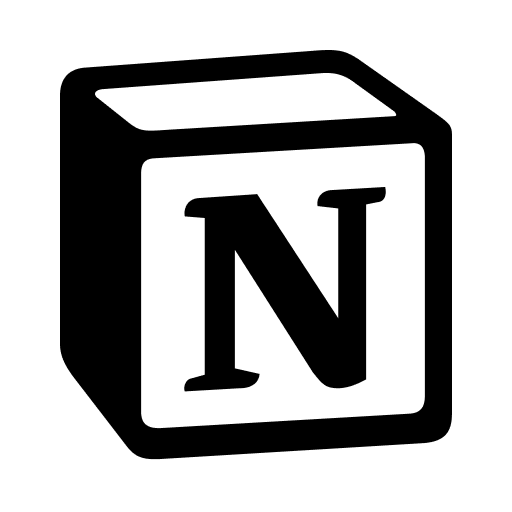Background
Today, I will show you how I take notes for my daily work. To begin, I'd like to introduce my role and job to give you a better understanding of my responsibility. I am an engineer at a SaaS company, where I spend half of my time focused on system and product operations.
To expain more detailed, when customers use our product and encounter any unexpected outcomes, they may reach out to our support team for assistance. If the support team is unable to resolve the issue, it gets escalated to me. My job is to investigate the problem, whether it's a bug or an error related to a new feature we've implemented.
We are developing a software service to address the complexities of the supply chain, which is a challenging domain. As a result, out product team may sometimes misunderstand certain aspects, leading to features being delivered with issues which may cause our customer confusion.
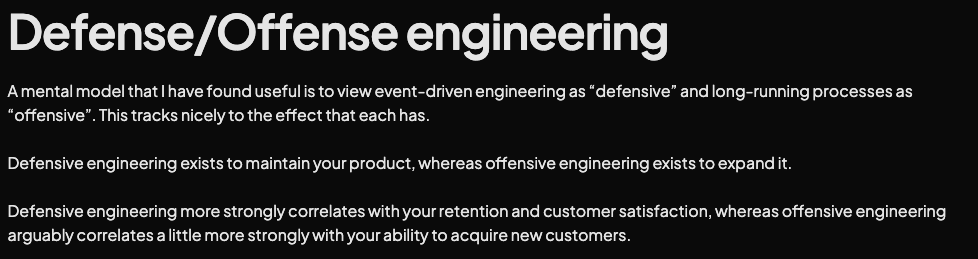
For my personally challenges would be how can I quick understand the code behind the certain feature across multiple Github Repos, and I found I am not good at memorize something, so although some of code I have read before, but I still forget it next time, it led me need to read it and understand it agian which really take me a lot of time on it, so that's why I need some note tools to help me overcome this challenges.
VS-Code Extensions
I use VS-Code as my primary IDE for development, and to overcome my challenges, I'm always on the lookout for extensions that can help me be more productive when reading code. Below are two of the extensions I find most useful:
Bookmarks: The Bookmarks extension is invaluable when working across multiple files or large projects. It allows me to place bookmarks within my code, making it easier to quickly jump to important sections. I often use bookmarks to tag the entry points of certain features or the main business logic functions. This way, I can easily navigate to the exact part of the code I need without wasting time searching through files. It significantly improves my workflow, especially when dealing with multiple repositories or complex codebases.
Line Note: Line Note is an incredibly useful extension that allows me to add inline comments or annotations directly to the code. These notes are private, meaning only I can view and edit them, which is particularly helpful for adding context or reminders that are relevant to me personally. For example, when investigating a bug or trying to understand a piece of business logic, I use Line Note to jot down my thoughts and observations. These annotations help me retain important information and allow me to quickly recall why certain decisions were made or what I need to focus on next.
By using these two extensions together, I can quickly locate the code I need and access my personal notes, which saves me a lot of time and effort. This combination helps me retain knowledge from previous investigations, making it easier to solve my daily tasks across multiple product services.
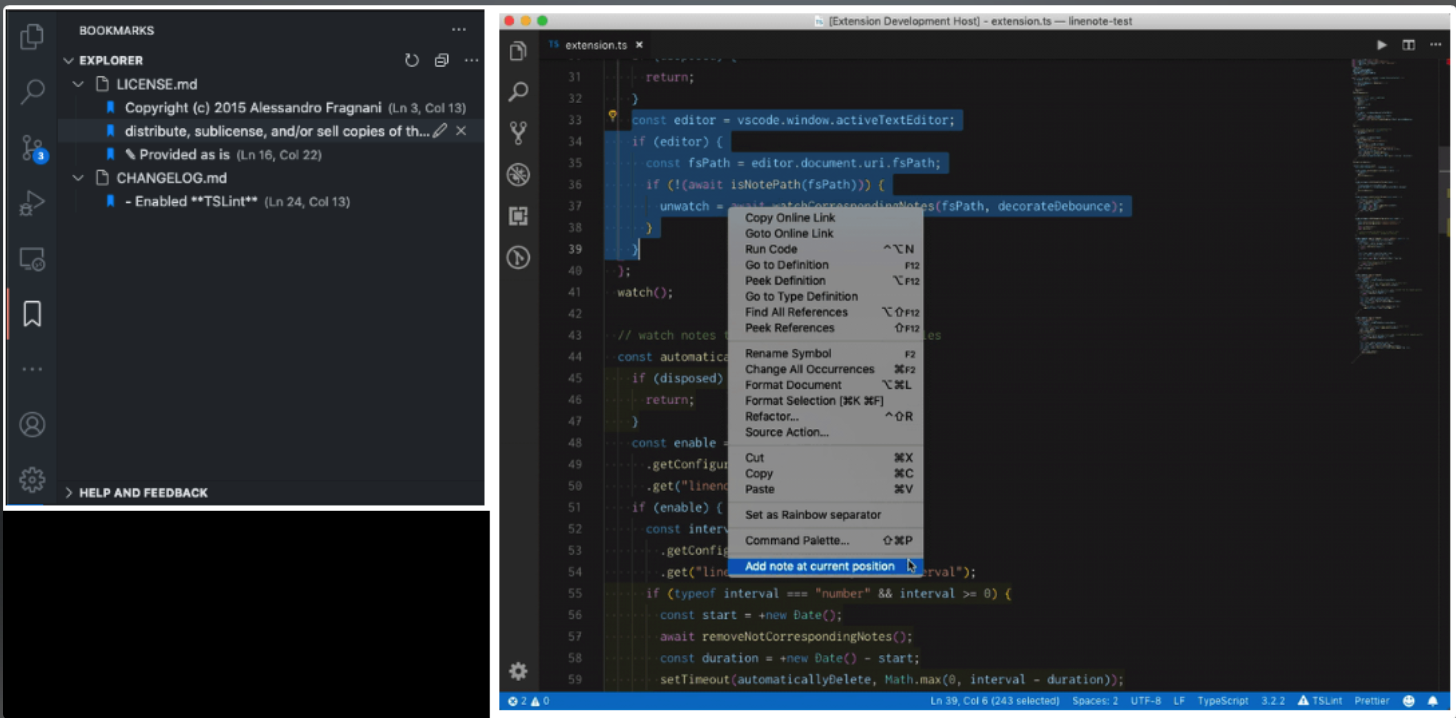
Notion for Daily To-Do List
Notion has been my primary tool for notes and documentation for a long time. I primarily use it for two purpose: 1. quick notes, and 2. my daily to-do list.
- Quick notes refer to the need to record information temporarily, such as ideas I want to jot down immediately to avoid forgetting them, or when my supervisor or teammates require my assistance and I need a place to note it for future reference.
- For my daily to-do list, I created a custom template in Notion. You might wonder why I chose to build my own to-do list when there're so many available apps. I have tried various to-do list apps, but I always questioned why I needed to use an additional app for my daily tasks. My requirements are quite simple, focusing on two main points: 1. displaying today's to-do list, allowing me to archive completed task with a click, and 2. showing all to-do items so I can keep track of upcoming tasks and any incomplete ones.
I’ll share the Notion template via the following link; if you’re interested, feel free to try it out.

NotebookLM for Quick Learning
NotebookLM is a new AI notebook tool created by Google. It's still in the beta version, but I see huge potential in it for helping users quickly learn about various topics. NotebookLM allows you to upload documents and then ask questions about them, making it much easier to understand complex information without needing to manually search through notes or documentation.
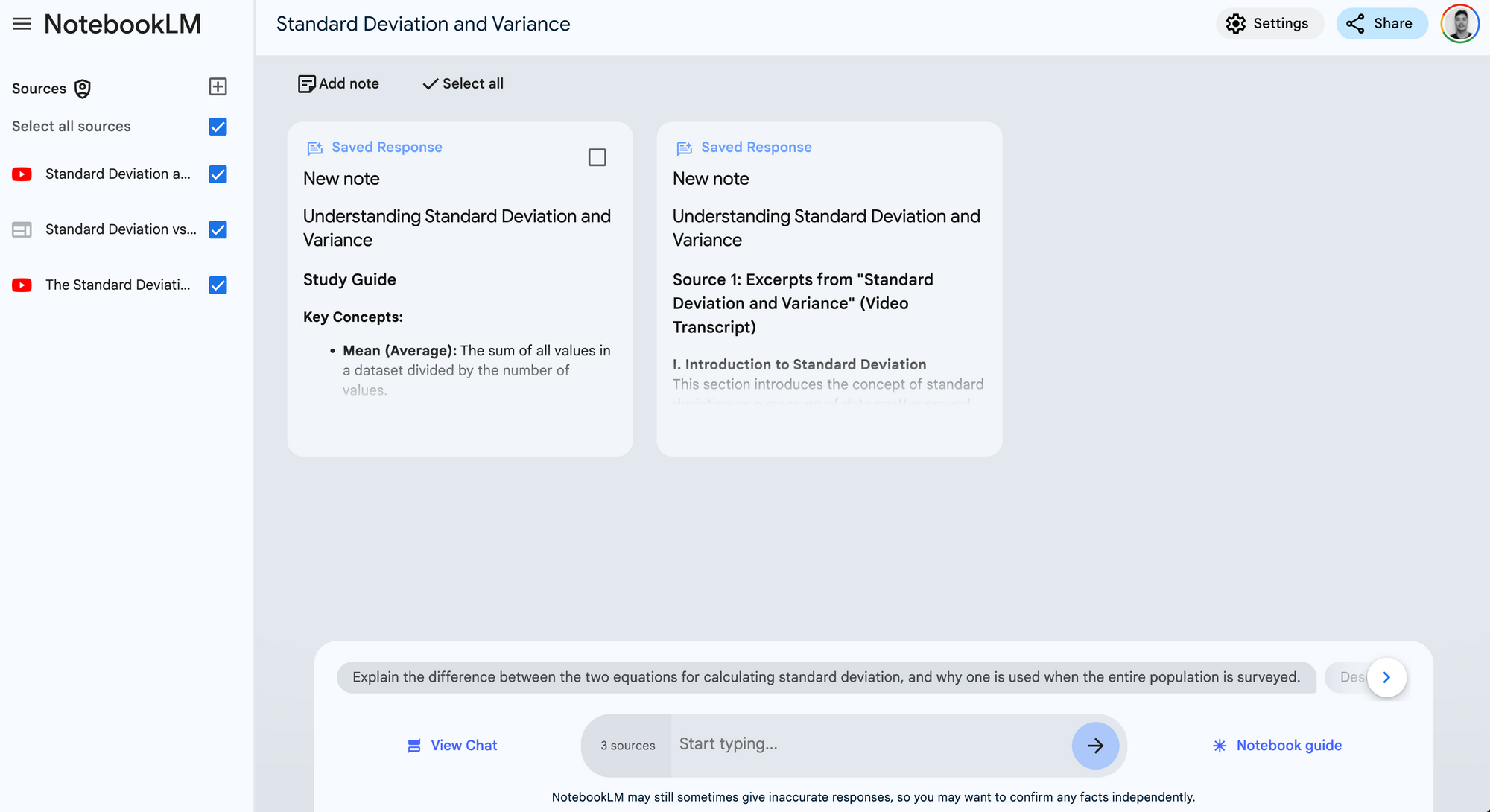
Although NotebookLM is still in its early stages, I believe it represents the future of personalized learning tools, and I am trying to integrates NotebookLM with my existing workflow. I am experimenting with combining it with Notion, as I think this could be a powerful way to build a personal knowledge database. By storing notes in Notion and using NotebookLM to explore and understand them in depth, I can create a seamless loop of capturing information and then efficiently revisiting and internalizing it. This combination has the potential to make my learning process more systematic and help me retain information for the long term.
Key Takeaways
In this blog, I shared how I use various notebook tools to manage my daily tasks, and I hope these insights will be helpful to you.
- VS-Code extensions: extensions like Bookmarks and Line Note help enhance productivity by enabling efficient navigation and personalized notes within the codebase.
- Notion for task management: Notion is a versatile tool for managing daily tasks and quick notes, offering custom templates that meet specific needs without added complexity.
- NotebookLM: NotebookLM's interactive features make learning more engaging by providing personalized insights and breaking down complex topics.